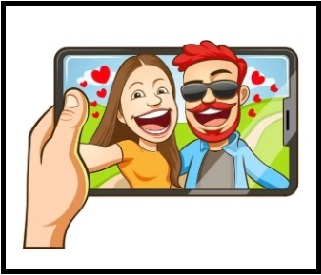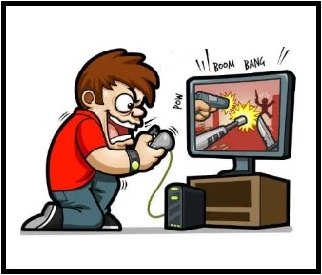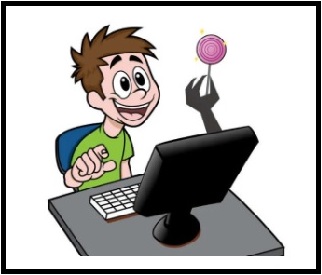Online Safety
Online Safety is an important part of modern life, and it is everything that we do to keep ourselves and others safe when using technology. Online Safety includes all technology such as computers, games consoles, tablets and mobile phones and the activities we do on these items.
Online Safety At Grendon
Online safety is embedded across our curriculum. Digital Literacy units are taught in each year group as part of the Computing curriculum and teach children that, while there are clear benefits to the online world, that we must use it safely and responsibly.
Our PSHE units across school also address online safety and reinforce these messages. Further details can be found on the Road Maps in the academic curriculum and class pages of the website. We also take opportunities to extend learning beyond the curriculum and have held whole school days with a focus on online safety.
Grendon Primary try to keep up with the ever-changing digital world. From social media, to streaming, gaming and general Internet use, issues can arise quite quickly, so we try to ensure we are one step ahead to protect children from any online dangers and that children know what to if they have any concerns.
However, we also recognise it is a team effort and strongly encourage parents and carers to take a keen interest in their children's online lives. At Grendon, we have decided to use 'Skips Safety Net', an online portal that looks at all areas of the online world which provides information, advice and support with any concerns you may have.
Developed in collaboration with Home Office Prevent and West Midlands Police and Crime Commission, Safety Net uses live webinars, remote learning and family resources to keep children safe online. It also provides a number of Guides...
You can also find information on how to combat 'fake news' and information on the various different privacy and safety settings available on multiple devices.
Reporting issues and further support
Child Exploitation and Online Protection
If you are worried about any online abuse, you can use this link to make a report.
There are also a number of other sources of support that can be found online or by phone call and are accessible for children, parents and carers.
Thinkuknow is the education programme from NCA-CEOP, a UK organisation which protects children both online and offline.
Keeping children safe online – information for children, parents/guardians.
I'm a child... what do I do if I see something I don't like or feel upset about something online?
Speak to an adult! Adults at home or at school will always be ready to help you and help you make the right choices. Because every situation is different we can't write an answer for every question or worry on this page, so speak to an adult and they will help you.
You could also call or message CHILDLINE by clicking HERE or calling 0800 1111
I'm a child... Where can I get more information online?
There are lots of good resources available, but one of the best is at Childnet which can tell you about how you can use the Internet in a safe, friendly manner and what to look out for. You can visit this site by clicking HERE.
I'm a parent... Does Grendon offer support in school for me?
Staff at Grendon will always be happy to support or signpost help if you are having any issues. When children enter Year Five, parents are invited to attend a clinic in school to address common concerns.
Grendon Primary take online safety very seriously and address any issues that arise when children are online, whether this be at home or in school.This includes addressing any incidences of online abuse including harmful sexual behaviour through a whole school strategy including the use of the NSPCC traffic light approach to behaviour and the STOP, DEFINE, STATE, ENFORCE response. |
|---|
Should you have any concerns, or require any further information, please speak to a member of staff who will be happy to help.